Closing the digital divide with Raspberry Pi computers
One of the harsh lessons we learned last year was that far too many young people still don’t have a computer for learning at home. There has always been a digital divide; the pandemic has just put it centre-stage. The good news is that the cost of solving this problem is now trivial compared to the cost of allowing it to persist.
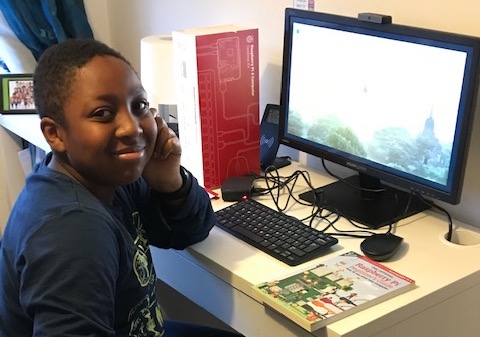
Removing price as a barrier to anyone owning a computer was part of the founding mission of Raspberry Pi, which is why we so work hard to make sure that Raspberry Pi computers are as low-cost as possible for everyone, all of the time. We saw an incredible rise in the numbers of people — particularly young people — using Raspberry Pi computers as their main desktop PC during the lockdown, helped by the timely arrival of the fabulous Raspberry Pi 400.
Supporting the most vulnerable young people
As part of our response to the pandemic, the Raspberry Pi Foundation teamed up with UK Youth and a network of grassroots youth and community organisations to get Raspberry Pi desktop kits (with monitors, webcams, and headphones) into the hands of disadvantaged young people across the UK. These were young people who didn’t qualify for the government laptop scheme and who otherwise didn’t have a computer to learn at home.

This wasn’t just about shipping hardware (that’s the easy bit). We trained youth workers and teachers, and we worked closely with families to make sure that they could set up and use the computers. We did a huge amount of work to make sure that the educational platforms and apps they needed worked out of the box, and we provided a customised operating system image with free educational resources and enhanced parental controls.
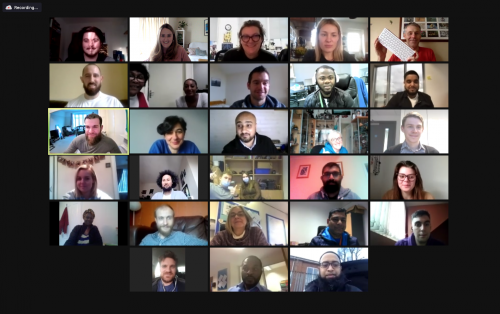
The impact has been immediate: young people engaging with learning; parents who reported positive changes in their children’s attitude and behaviour; youth and social workers who have deepened their relationship with families, enabling them to provide better support.
You can read more about the impact we’re having in the evaluation report for the first phases of the programme, which we published last week.
Thank you to our supporters
After a successful pilot programme generously funded by the Bloomfield Trust, we launched the Learn at Home fundraising campaign in December, inviting businesses and individuals to donate money to enable us to expand the programme. I am absolutely thrilled that more than 70 organisations and individuals have so far donated an incredible £900,000 and we are on track to deliver our 5000th Raspberry Pi kit in March.

While the pandemic shone a bright spotlight onto the digital divide, this isn’t just a problem while we are in lockdown. We’ve known for a long time that having a computer to learn at home can be transformational for any young person.
If you would like to get involved in helping us make sure that every young person has access to a computer to learn at home, we’d love to hear from you. Find out more details on our website, or email us at partners@raspberrypi.org.






30 comments
Phil
So is it fair to say the Pi 400 can now genuinely replace a laptop or desktop for remote learning? If so, a) well done and frankly awesome b) ignoring the TV, what’s the cost? And if not, does it depend on the local education authority and their specifications whether the Pi can run all the software it needs to cut it as a remote schooling machine?
Olympia Brown
Hi Phil, as the Pi 400 still has a separate screen, the experiece of using it is more similar to a desktop than a laptop, as you can see in the pictures in the article. We have been able to provide the whole kit for just under £200. Most schools are now using either Zoom, Google Classroom or Microsoft Teams for remote learning, all of which work on the Raspberry Pi OS.
James Carroll
Raspberry Pi computers are starting to pop up all over the place. One of the YouTube channels I follow was showing off a Raspberry Pi running an open source navigation program on their sailboat. A cheap computer, with low power and space requirements and an open source software system, that isn’t limited by a proprietary OS, is so flexible.
Jsck
Very exciting! I do want to ask, what package did you use for the conference? and did you use Raspberry Pis for it? I think this is the key element for remote learning. Also white board projection and Impress lessons.
Olympia Brown
The young people that are using the devices are using a variety of video conferencing services – the most common being Zoom, followed by Google Classroom and Microsoft Teams. They are using them all through the Chromium browser on the Raspberry Pi.
Pedro
Sorry Olympia, but that was not my experience. Zoom doesn’t work that well on raspbian os. The camera (and i tried 4 diferent cameras, the last one being more expensive then the entire set.) Keeps freezing the image at random intervals from every 5 min. To 10-15 min.
For zoom to work propperly, i had to install a diferent OS that support the zoom client app.
Jack
Hi, thanks for the support on this. I too have had tons of issues trying to make Zoom work on Pi4. Truth is, it needs to get a native build of the application. I have had luck with box86, but it chokes on the 3+.
Answer, push for a build of the zoom app for Raspberry.
Pedro Geraldes
Really??
Pedro Geraldes
Since my first comment mysteriously disappeared, i’ll try to comment again.
My experience contradicts Olympia statment, Zoom doesn’t work that well with raspbian OS. I had to use another OS (one where i could install the zoom client app) in order for zoom to work propperly.
In raspbian OS (my set up is RPI4 4GB with daily updates/full upgrades) when doing zoom classes, my camera image kept freezing in random intervals from every 15-10min. to every 5 min. Even with 4 diferents usb webcams the result was always the same – image frezzing. I even tried an expensive usb webcam (more expensive than my entire rpi kit) with only larger periods of video working without freezing again.
If zoom would release an app for Raspbian OS (linux) to work with the raspberry pi processor Microarchitecture (ARM) it would be fantastic, and i think it could be a larger step in the massification of learn at home project for everyone.
Olympia Brown
Hi Pedro, I’m sorry to hear you’ve been having problems. It sounds like you’ve updated to the latest Raspberry Pi OS, which is good as I know the engineers recently included some fixes to help it run more smoothly. I’m guessing you have also closed as many other tabs as possible to help with performace? Based on my daughter’s use of video conferencing for school, it’s possible that lots of young people that we’re working with are switching off their cameras when using video conferencing for school as well!
Ian Sutter
I can confirm that even with the latest Raspberry Pi OS updates, Zoom performs horribly. I don’t blame the Raspberry Pi Engineers as much as I blame the Zoom webapp. That thing runs bad on even mid-range x86 hardware (it locked up my 8th-gen i5 while running Android Studio and another time it drained the battery in 1 – 2 hours when I usually get 5 – 8 hours). The Zoom webapp barely runs on a Raspberry Pi 400 or Pi 4, even with an overclock of the CPU to 2 GHz and the GPU to 750 MHz.
I don’t mean to be rude in the slightest, but I believe that recommending the Pi 4/400 for running Zoom was a bad idea as it really is one of the most poorly optimized pieces of software I have ever used.
Pedro Geraldes
I Olympia, thanks for ur response.
Don’t get me wrong, i love the pies and everything that comes with it, but i believe that in this present time (with the pandemic), a working zoom client app would be a great value to add to the pies. Everything else that you said, i can confirm that works (except for teams, because i just dont need, so i have never tried it).
And yes, i have the latest raspbian OS (11th january) version, and i do a update and full upgrade per day, and i also went the extra mile and updated the firmware, but still no luck. I also confirm that every time my son had a video conference the only tab was for the videoconference.
And also i know the engineers made it better, cause last year i couldn’t get the mic and the video working at the same time (on Chrome 86) but now it does (on Crome 88).
Jack
Just wondering if the people that declare success running Zoom on RPi, have very high speed network connections? Too many times, developers and test groups have high bandwidth Gig fiber networks. Then when the commoners with marginal throughput and sharing with others in the home can’t get the fixes to work are left in the cold. Better analysis of the problem is needed.
Pedro Geraldes
Hey Jack, no doub’t that better analysis is needed, but i don’t think that network speed is the problem. As i wrote earlier, i just changed the OS on the pie, and works fine now. I’ve done no change to my network, or internet speed. that’s one of the great things about Rpis, just change the SD card and it’s another enviroment all together. So basically it’s an SD card for every purpose you need.
Alex
That’s truly awesome! But what about the monitor costs, does it also provide children with a monitor? I feel like the only thing that’s missing in the Raspberry Pi store is a good range of affordable 13-20 inch displays/monitors for everyone.
Olympia Brown
Hi Alex, as part of this project we are also providing young people with monitors. While the Pi 400 can handle 2 high resolution screens, it doesn’t *need* two – the only requirement is an HDMI port.
Mark
To expand on what you have said, Olympia, since HDMI is directly compatible with both DVI and DisplayPort, either of those will work, too, along with VGA which simply needs a readily available and inexpensive HDMI to VGA adapter. And, don’t forget, the Pi also has an analogue port so will work directly with older TVs, thus covering more potential users at even lower cost.
Michael Rudling
For my Pi400 I have just bought an LG 22inch for AU$111 delivered – it is very good!
Dean Walusimbi
Hey team!
Can this be done in Africa where the biggest number of young women being left out because they can not afford laptops or computers
Jose Hernandez
Hi Dean can I contact to you? In my country we have the same situation with the computers acceses, and i have a graeat idea for improve this.
Helen
Lovely to see this update thank you and proud to be a small part of this :-) Wishing you all the best for raising lots more towards this.
Michael Horne
Equipment AND training. Marvellous! Well done, all!
Andreas
Wouldn’t it be more useful to install an Android system on the Raspberry Pie? That would allow to run almost all apps. Certainly there would be a need for a desktop-proof launcher.
Pedro Geraldes
I already tried that, but since that an android built for pies aren’t offical, they lack lots of support, an i couldn’t get my usb webcams to work with it, but everything else works, although is far from perfect and it is slow.
A push for android for pies is a lot harder than a push for a zoom client app for pies, it’s my guess, since android is owned by google.
Michael Rudling
I love my RasPi OS! It came with 102 issues of MagPi and 40+ issues of Hackspace, and Chromium. I won’t be changing!
John Prenter
Amazing work – utterly blown away by what you are doing. Thanks.
Richard Foreman
Great progress by the Raspberry pi team and I agree that the latest Chromium update offers better support for webcams and Teams online etc. However, a native MS Teams app compiled for the Pi/ARM processor would be the cherry on the cake and make things easier for my primary school children. Microsoft has the resources to do this. The social obligation has never been higher.
Jenna Sayman
Lovely to see this update thank you and proud to be a small part of this :-) Wishing you all the best for raising lots more towards this.
Jenna
Stuart Andrew Jones
From my perspective, what is clearly needed here is a FOSS alternative to the proprietary ZOOM application. Our local (Houston, TX) Raspberry Jam has been using ZOOM, and it is clearly a clunky, inefficient web application that works fitfully at best, has a rather poorly designed user interface, and requires payment (non-trivial) for meetings lasting longer than 40 minutes. Using this application on a Raspberry Pi clearly requires a 4B with at least 4Gb of RAM, plus a webcam, plus a relatively high resolution screen. If we wish (and I believe we do) to use teleconferencing regularly for education, a better platform is needed, something along the lines of the original Pi-Top, with a webcam built in, or a tablet-like device with webcam and a stand. The Pi4 has enough compute power for this application, especially if the software can be simplified and made to run under a different internet-compatible network stack. It is possible that the needed software already exists in some form, possibly needing to be adapted to fit this purpose. ZOOM has shown us what is possible; better hardware and software can potentially make tele-education much more widely available. There is plenty of good to excellent educational content out there. Let us concentrate on getting it more efficiently to the learners.
Flying TV
Me chromium can’t share my screen and i updated in december since then i have managed to fix the problem?